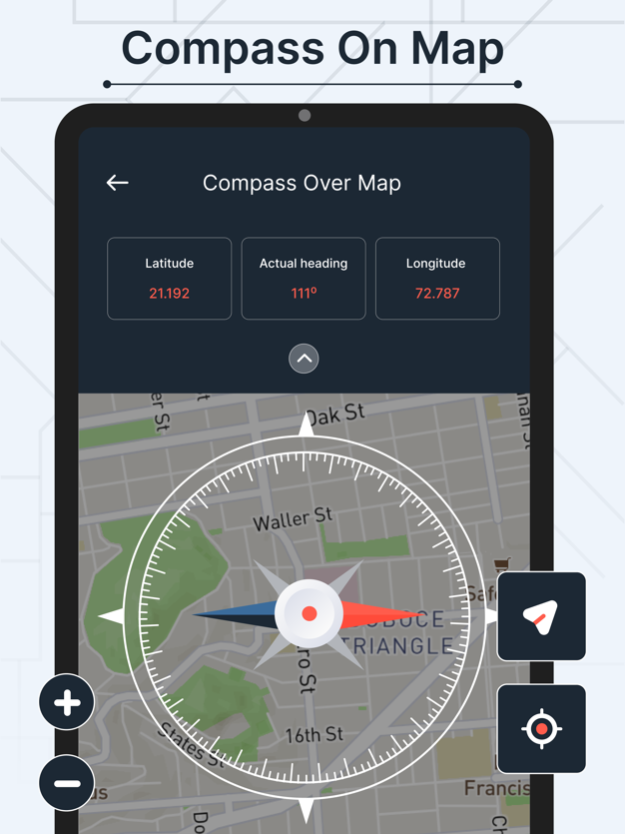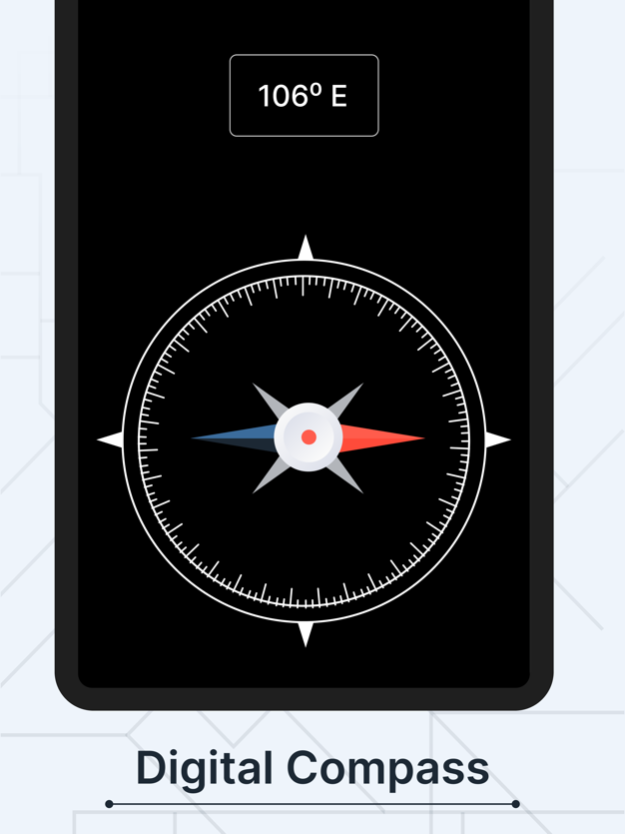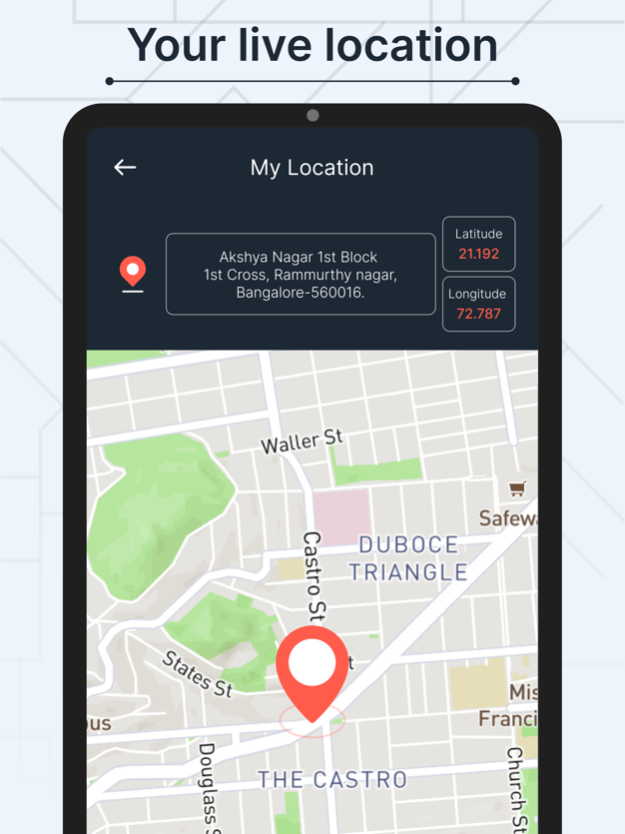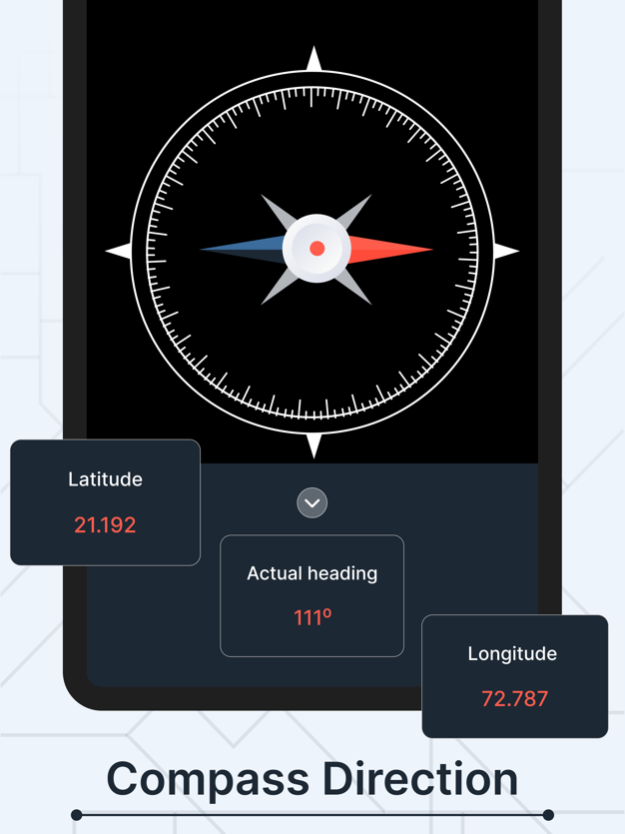Compass - Maps 2.1
Continue to app
Free Version
Publisher Description
Digital Compass Map app for your device! Incredibly simple and very useful compass & map app, Your GPS information like address, latitude, longitude, altitude, speed will be shown on the map. Best Compass with Map, is a smartphone tool available for identify the direction. Easy to use in combination with maps, explore at hand.
- Keep your phone parallel to the ground and turned toward the arrow that you want to define
- Combined with maps, navigating the path has never been easier
- Compass Map will display on-screen directions and degrees Features:
- Display your current position via GPS
- Identify your current location accurately on the map
- Equivalent measuring system when determining the level of flatness
- Explore places like restaurant, hospital, bar, bank, ATM, coffee shop, gas station etc.
- Turn on the Torch Light in dark with one tap
- Find traffic around you before you plan to travel out
- Get compass directions
- Current address will show on the Map
- if there are network, the address will auto update periodically
- shows direction of north, south, east and west
- shows the true north, magnetic north
- Large numbers and large rotating bezel
- Find area by Lat-Long or Co-ordinates
- Distance results will be output in meters, kilometers, nautical mile, feet & miles, yards.
- Support coordinate at your position
- Display your current position via GPS
- Identify your current location accurately on the map
May 12, 2023
Version 2.1
- Fixed bugs & crashes.
About Compass - Maps
Compass - Maps is a free app for iOS published in the Recreation list of apps, part of Home & Hobby.
The company that develops Compass - Maps is Nalin Savaliya. The latest version released by its developer is 2.1.
To install Compass - Maps on your iOS device, just click the green Continue To App button above to start the installation process. The app is listed on our website since 2023-05-12 and was downloaded 0 times. We have already checked if the download link is safe, however for your own protection we recommend that you scan the downloaded app with your antivirus. Your antivirus may detect the Compass - Maps as malware if the download link is broken.
How to install Compass - Maps on your iOS device:
- Click on the Continue To App button on our website. This will redirect you to the App Store.
- Once the Compass - Maps is shown in the iTunes listing of your iOS device, you can start its download and installation. Tap on the GET button to the right of the app to start downloading it.
- If you are not logged-in the iOS appstore app, you'll be prompted for your your Apple ID and/or password.
- After Compass - Maps is downloaded, you'll see an INSTALL button to the right. Tap on it to start the actual installation of the iOS app.
- Once installation is finished you can tap on the OPEN button to start it. Its icon will also be added to your device home screen.